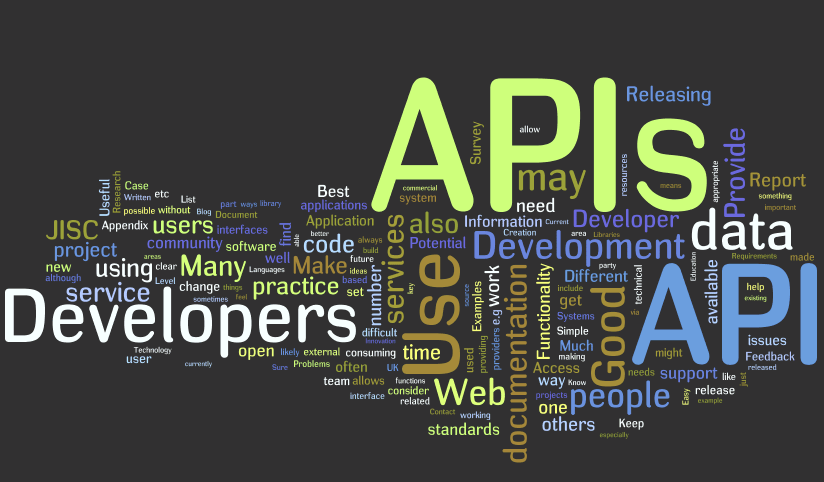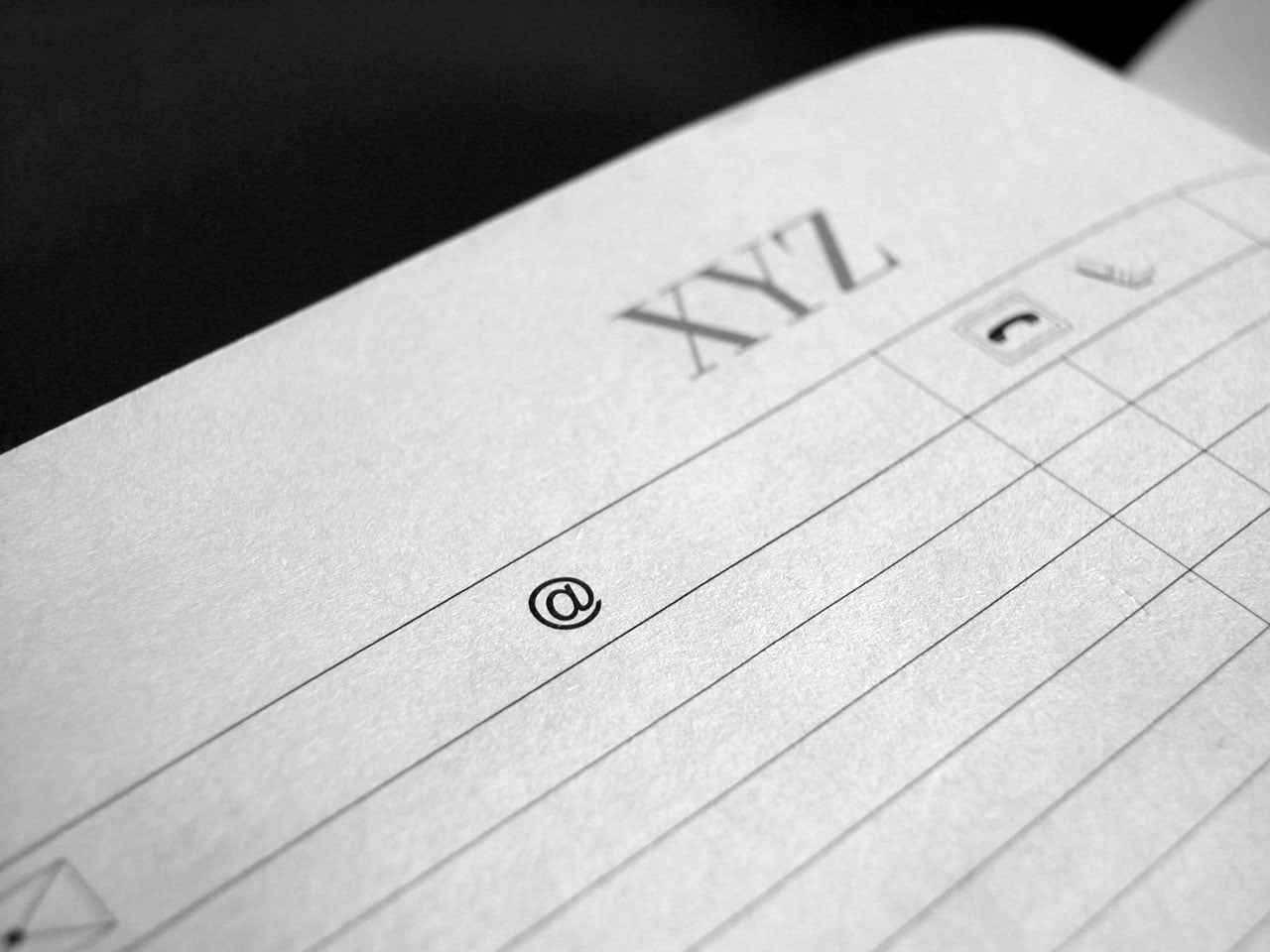A Quick & Free Social Media Analytics Tip
I’ve got a bit of a habit of going too in-depth and rambling on a bit, but today, I’m going to share a very quick and simple way to bring some real data to your social media efforts, particularly on Twitter.
One of my favourite things is to look into how I can generate more clicks to my site through social media – it’s all about the traffic, ultimately, but it’s tricky to get real, concrete data through that from Google Analytics. You can see how many visits have come through your links, but you can’t easily track which particular message sent the most clicks, got the most shares and what post led to the greatest increase in your Twitter following.
Here’s how I go about getting my social media analytics data without spending a single penny.
Buffer And SocialBro
As I say, you can sometimes find yourself sharing things on Twitter and not quite knowing who’s seen it who’s clicked the link and who ReTweeted you. Whether they’re your own links, someone else’s or you just want someone in particular to see your Tweet, this method will help.
Buffer is a great way of getting quick, easy click analytics and it doesn’t work just for scheduled posts. If I’m sharing something that I want to track, whether it’s for my site or someone else’s, I always send it through Buffer. Even if you click “Send Now” instead of adding it to your drip-feed, you get those potential impression, click, reply, favourite and RT stats.
Told you it was easy.
As always though, it can be taken a step further. If you want to find the times when your Tweets will get the most views and directly configure your Buffer schedule based on that information, SocialBro is an excellent way to do that.
This free Chrome plugin and desktop download seems to have a limitless array of features and I’m still finding new ways to use it. I’m going to have to write something more in-depth about this tool in the future, but suffice to say that if you want to be targeting your Tweets to hit the highest amount of people and finding out how many new/ lost followers your work is bringing you, this is the way to do it.
There are, of course, thousands of extra steps that can be put in place here, depending on what you want to achieve, but this is the quickest, easiest way I’ve found to track your clicks and other stats at a Tweet-level. Buffer accounts also let you do the same thing with Facebook and LinkedIn, but I’ve not used that too much.
Try it yourself and let me know how you get on.
Thanks for reading.