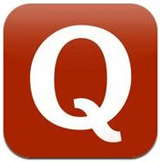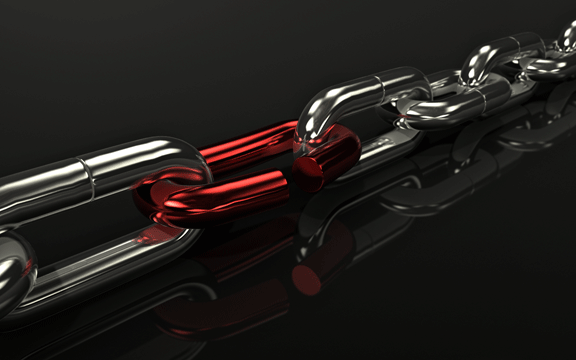A Note About Discretion
Before I start, it’s worth mentioning that some people who run sites don’t want to hear from you. This is something I’ve noticed has gotten a lot more prevalent since every agency in the known universe started selling “blogger outreach” as a service. If someone’s gone to lengths to hide their contact details, do them a favour and leave them alone, or at least find another way to get in touch.
Now that’s out of the way, on with the show:
Buzzstream
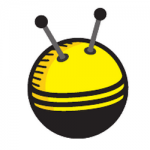
This is the main tool in my link building arsenal since it makes the whole process a lot more efficient but still won’t do your job for you. You’ve still got to find out the best way to make your approach and actually do it, but having it all in front of you and tracked makes it an awful lot more efficient and motivating.
Buzzstream will also find contact details on Twitter and other social networks, so if email’s not the right approach, it’s still got everything you need. This incredible feature set combined with its low price makes Buzzstream my first choice for finding contact details and managing your outreach. If that sounds like something you’d be interested in, there’s a free trial here. Give it a go.
The Citation Labs Contact Finder
The Citation Labs Contact Finder is another great tool and, if you’re stuck for budget, offers enough free credits that you can run quite a few sites through it without spending any money and from there it’s pay-as-you-go. This is a seriously handy piece of kit and, with the speed it sends out reports, it’s incredibly useful for quick outreach in those times when you need to be agile.
I found myself using this tool a lot when I had to run a link profile cleanup from a client that came to us from another agency and had the dreaded “unnatural links warning” in their Webmaster Tools profile. Most of these links had been built on terrible paid-for blogs and, as such, there weren’t contact forms on a lot of them. This thing found details for most of them, which really sped the process up.
Tout

If speed’s your game, Tout is a very handy addition to your toolkit and with its range of other features, it’s well worth a look.
Sometimes, nothing beats a good old-fashioned search. Indeed, I’d argue that if you’re not able to use search engines and their operators to the best of their ability, you’re missing out on possibly the most powerful tool you can get, whichever part of SEO it is you work in.
“site:blah contact”, “site:blah get in touch” etc are a really quick and easy way to find contact links for a site and, best of all, it’s free. It might not work every time, but there are enough operators out there that you should be able to find what you’re looking for pretty quickly.
Screaming Frog
If all else fails, a Screaming Frog crawl will usually work. Set “mailto” or even “@” in the Custom field and see what you get. Again, I only advocate this in the event of running a serious link cleanup. If a blogger or site owner that you’d like to get a link from has gone to lengths to hide their details, respect that, or at least try and find their Twitter account and try getting in touch that way.
Scrapebox

Scrapebox is an excellent tool that’s got a bit of a bad reputation because certain types of people use it to spam blog comments sections (I think it was a major cause of the problems I discussed here), but there is so much that a white hat SEO can get from it. This is one of those examples.
There’s a whois scraper plugin. Install that, run the operation on the sites you’re convinced are causing your problems and get to work. You might find that these are owned by other agencies and such forth, so you might think of a few devious ways to use this information. It’s not my place to condemn any of them, but I’m not going to talk through any of them here either – we are pushing 1000 words again, after all.
How About You?

I know there are a few that I’ve missed – what are your favourites? I hope you enjoyed the first proper post on my new site. Don’t forget to sign up for my mailing list if you want to receive my latest post in your email.