How To Make Site 5 WordPress Themes More SEO Friendly
As you may notice if you’re a regular reader, I really struggle to stick with the same WordPress theme for any period of time. There’s always something shinier out there, or there turns out to be something wrong with the one I’m using from an SEO perspective that makes me want to change things up. At the moment, I’m using one from Site 5 and as pretty as their themes are, there is a common issue with them that limits their effectiveness in search.
I’ve used Site 5’s themes on a few sites that I’ve done, and I think they’re great, especially when you consider how good they look, the functionality on offer and the fact that aside from a couple of sneaky footer links, they’re completely free. The one I’m using at the moment, for example, is called Diary and aside from one issue, it’s actually pretty SEO friendly. The document structure is very clean (something of a rarity with WordPress), the content is rendered quite high when CSS is disabled (again, quite rare) and navigation is simple and clean. There’s even an SEO section in the dashboard for it, but unfortunately, that’s where the problems start.
Site 5’s SEO Section
You see, the “SEO” section gives you the option to implement a meta title, description and keywords tag. Nothing wrong with that, but the problem is that if you put one in, it will duplicate the description and keywords tag across the whole site. If you have a plugin that lets you write your own for each post (and you should), it’ll put the homepage one first and that’ll be the one that search engines pull. Even worse, if you leave that section blank, it will place a blank description and keywords tag in there and Google will again ignore your plugin’s meta description and pull some of your content instead.
![]()
This isn’t meant to be a dig at Site 5 at all. I think what they do is great, and I will continue to use their themes, but this isn’t the best case scenario. I’ve certainly noticed that my click through rate on some of my higher-performing posts has dropped a fair bit since using this theme and the issue started to present itself, but since I like the design, I thought I’d look into how to fix it. Fortunately, it’s really easy.
How To Fix The Duplicated Meta Description
Firstly, if you’re reading this, I’d hope that you’ve already got an SEO plugin installed. Personally, I recommend WordPress SEO by Yoast, but All-In-One SEO Pack will do too.
I’ll be honest, I’m no developer or programmer; I’m a copywriter primarily, but I like to think I’m able to poke around in WordPress’ code in order to find what I’m looking for, so I’m pleased to announce that this fix requires minimal (ie, next to no) coding ability.
- Go to your WordPress dashboard. Under the Appearance tab in the left menu, you’ll find the word Editor. Click this.
- In here, look on the right. You should see Header (header.php). Click here.
- You should see plenty of code in your main window here. Don’t panic!
- Directly under the first head tag, you should see a bit of code which says meta name=”keywords” content=”and the same thing with “keywords” switched for “description” in the next line. You’ll see them in the attached image for your reference.
- Highlight the whole of these two lines of code – and ONLY these two lines of code – and delete them
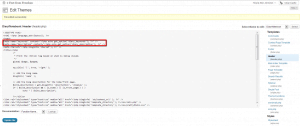
That’s it, you’re done. This should stop the theme pushing its own description and keywords tags (which are even the wrong way round) and let you use your own unique ones that you’ve put in using your plugin of choice.
Like I say, this isn’t a bash of Site 5 – their themes are great, especially considering they’re free, but issues like this can really harm your click through rate so I recommend changing this as quickly as possible. That said, as great as this theme is, I don’t think it really fits what the site’s about so it will be getting changed again in the next few days. Anyway, hope this helped and you enjoyed the read.
Until next time, webtarnets.

