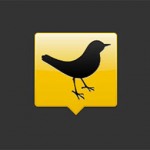Hootsuite vs Tweetdeck
As you might have guessed if you’re a regular reader, I’m not someone who can ever stick with a piece of software or a gadget for too long. I get bored or frustrated with something it does/ doesn’t do and go on the hunt for something else.
That’s what happened to me recently. I was using Tweetdeck on my Android phone, my home PC and my work machine; everything was nicely synergised – all my Twitter, Facebook, Foursquare and LinkedIn accounts were on the same screen (well, not LinkedIn on the phone, but we’ll get to that later). Everything was good.
And then it happened: I found something wrong with it and it was game over. Here’s what happened and what I found on my search for the best mobile and desktop Twitter app.
Tweetdeck
I really like Tweetdeck; there’s a lot to like about it – it’s nice and simple to use, everything you need is displayed at a glance and the desktop app covers just about every social network with more than fifteen members. It’s great and is easily the most popular Twitter application out there for desktops – it’s so popular, Twitter recently bought it.
There is a downside to it though: due to the fact that all your columns are on the same screen and that you have to select which account you want to post with by clicking a button along the top, it’s very easy to make mistakes and send a message from the wrong account. Aside from that, the popups in the top right of your screen every time there’s an update seem to be a bit like Marmite – some people love them, some people hate them. Personally, when I’m using a dual-monitor setup, I really like it – the left monitor gets used for whatever’s closest to my thoughts, like browsing or writing and the right one has email and Tweetdeck up. The popups come into the top right of the left monitor and I just feel like I’m not missing anything. That said, when I’m down to one monitor, I find it absolutely infuriating and I’m not quite sure why.
The thing is, these are all issues I can deal with quite happily; when I move in a couple of weeks, I’ll have my dual monitors back (that can’t happen soon enough!) and I’m generally pretty anal about making sure that the right post is sent to the right network, so what’s the problem? Well, I haven’t talked about the Android mobile app yet.
To be honest, Tweetdeck for Android does what you’d expect of it – it handles your Twitter, Facebook, Foursquare and Google Buzz accounts (no LinkedIn) in the familiar Tweetdeck UI and does so very well. Much like the desktop version, photos are loaded within the application and such forth and all told, it does a very good job. Personally, I’m not the biggest fan of the fact that all feeds end up put into the same column, but it’s a mobile phone screen, what are you going to do? The biggest problem for me was its data consumption.
It’s all well and good being able to install apps to the SD card on Android phones, but these apps still use cache and data space on the device itself and there are two things I don’t like about my otherwise amazing HTC Desire: it’s propensity for drinking battery and its lack of internal memory. Tweetdeck for Android is very data-hungry and frequently runs at a couple of megabytes, meaning that annoying “low on space” icon was a constant fixture in my notifications area. I could deal with all my feeds being in the same column, I could handle the fact that LinkedIn wasn’t available for it (the new LinkedIn app is actually rather snazzy anyway), but I couldn’t deal with the fact that my phone was constantly bleating about having no space.
As much as I loved it, Tweetdeck for Android had to go. Maybe when I upgrade my phone to something with more internal memory I’ll give it another try, but for now, it’s off the phone and probably won’t be coming back for a while. After my decision was made, I decided to give Hootsuite a go.
Hootsuite
The Hootsuite mobile app really does seem to do everything that Tweetdeck for Android didn’t (well, apart from LinkedIn – what’s with that, anyway?) and for me that’s a very good thing. Each of your different networks or accounts is a separate entity within your home screen, meaning that you load it up and pick whether you want to look at your Twitter, Facebook or Foursquare feeds and each one of them is a self-contained body making it harder to send the wrong message from the wrong account.
Aside from that, it just doesn’t seem to be anywhere near as data-intensive as Tweetdeck’s app is, some people might prefer the brighter user interface too (it’s white and blue rather than Tweetdeck’s slate and yellow style). For now, it looks like Hootsuite for Android is going to be staying on my phone for a while.
But here’s where I hit a bit of a stumbling block: my fragile little brain freaks out if I don’t use the same apps on everything. That’s a slight exaggeration, but I do generally find myself wanting to use the same programs on my work PC, home computer and my phone, so I decided to give Hootsuite a go on the PC too.
All told, I still prefer Tweetdeck. Where Hootsuite’s separation of account streams is handy on the phone, on the PC, I find it cumbersome – I’ve got the screenspace and the whole point of having these things for me is to keep abreast of all the social networking platforms I use at a glance. With Tweetdeck I can do that, with Hootsuite it’s a glance and a click. There’s also the fact that it’s not actually a desktop application, it’s in your browser – there’s even a Google Chrome Hootsuite app available for free in the store. Compared to the way I like to use Tweetdeck on a dual-monitor setup, this is a bit of a culture shock.
It also seems to be significantly slower to update than Tweetdeck – in many cases my phone has notified me that I’ve got a mention or a direct message before the thing’s updated and I find myself regularly clicking the refresh button to see what’s going on.
Hootsuite is a great tool, incredibly powerful and ridiculously handy if you’ve got a lot of accounts to manage – I can definitely see it fitting in at social media agencies and such forth, but for my personal usage, I prefer Tweetdeck.
So Which Is The Best Twitter App?
For once, it looks like I’m going to give a split decision: I’m going to go with Hootsuite for Android as my mobile app of choice and stick with Tweetdeck for the desktop.
Strangely, it seems that the strengths of each of these apps actually play against themselves on different platforms, for me at least. Tweetdeck’s strength is that everything is in one place, instantly accessible and you always know where you are and what’s going on. That’s great when it’s on a nice large monitor, but not so good when everything’s squashed into the same column on a mobile phone screen. Hootsuite’s strength is that everything is segregated, easy to find and easy to control, which I find fantastic on a mobile platform but cumbersome on a PC. The web-only interface doesn’t really help me too much either. For mobile, I’ve definitely found Hootsuite to be the less data-hungry of the two so if space is a premium on your phone, I’d go with that.
So there you have it; possibly the only time I will switch functionality for synergy. Hootsuite on my phone and Tweetdeck at home. What about you? Did I miss the perfect app? Leave me a comment and let me know.